Diagram as Code Tools in 2025: A Comprehensive Comparison
Explore the leading diagram as code tools in 2025 - Mermaid, PlantUML, and Diagrams - to find which solution best fits your development workflow.

In the ever-evolving landscape of software development, visual documentation has become increasingly important. Diagram as Code (DaC) tools have revolutionized how developers create and maintain technical diagrams by allowing them to be defined using code rather than drag-and-drop interfaces. As we navigate through 2025, let's explore the leading DaC tools—Mermaid, PlantUML, and Diagrams (Python)—and help you determine which one might best suit your needs.
What is Diagram as Code?
Before diving into specific tools, let's understand what Diagram as Code means. DaC is an approach where diagrams are defined using text-based definitions rather than being created in graphical editors. This approach offers several advantages:
- Version control: Diagrams can be tracked in Git alongside code
- Automation: Generate diagrams programmatically or as part of CI/CD pipelines
- Consistency: Maintain uniform styling across all diagrams
- Collaboration: Easier review processes through text-based diffs
- Maintainability: Update diagrams by modifying text rather than redrawing
Mermaid
Overview
Mermaid has evolved significantly since its inception, becoming one of the most widely adopted DaC tools by 2025. It's a JavaScript-based diagramming tool that renders Markdown-inspired text definitions into diagrams directly in the browser.
Key Features in 2025
- Extensive diagram types: Flowcharts, sequence diagrams, class diagrams, entity-relationship diagrams, state diagrams, Gantt charts, pie charts, and more
- Live editor: Enhanced web-based editor with real-time preview
- Integration ecosystem: Native support in GitHub, GitLab, Notion, Confluence, and most major documentation platforms
- Theming system: Advanced customization options with pre-built themes
- Interactive diagrams: Click events, tooltips, and dynamic content
- Accessibility features: Screen reader support and keyboard navigation
- Plugin architecture: Extensible with community-built plugins
Syntax Example
graph TD
A[Start] --> B{Is it working?}
B -->|Yes| C[Great!]
B -->|No| D[Debug]
D --> BPros
- Lightweight and browser-based (no installation required)
- Simple, intuitive syntax for basic diagrams
- Excellent documentation and large community
- Native integration with many platforms
- Strong support for real-time collaborative editing
Cons
- Less powerful for complex UML diagrams compared to PlantUML
- Limited programmatic generation capabilities
- Some advanced styling requires CSS knowledge
PlantUML
Overview
PlantUML has maintained its position as the most comprehensive UML diagramming tool in the DaC space. By 2025, it has expanded its capabilities while maintaining its focus on detailed and precise UML representations.
Key Features in 2025
- Complete UML support: Class diagrams, sequence diagrams, use case diagrams, activity diagrams, component diagrams, state diagrams, object diagrams, deployment diagrams
- Non-UML diagrams: Wireframes, network diagrams, JSON data visualization, mind maps, and more
- Advanced styling: Detailed control over colors, fonts, and layout
- Preprocessing capabilities: Variables, includes, and conditional rendering
- Integration with documentation tools: AsciiDoc, Markdown, Javadoc, and more
- Enterprise features: Enhanced security and private diagram repositories
- AI-assisted diagram generation: Smart suggestions and auto-completion
Syntax Example
@startuml
class Car {
-engine: Engine
+start(): void
+stop(): void
}
class Engine {
-cylinders: int
+start(): void
}
Car *-- Engine
@endumlPros
- Most comprehensive UML support
- Highly detailed control over diagram appearance
- Strong enterprise adoption and support
- Excellent for complex system documentation
- Mature ecosystem with many extensions
Cons
- Requires Java runtime (though web services are available)
- Steeper learning curve than Mermaid
- Can be slower to render complex diagrams
- Less seamless integration with modern web platforms
Diagrams (Python)
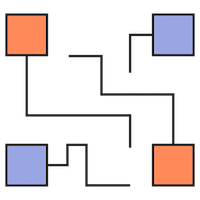
Overview
Diagrams, the Python library for cloud system architecture diagrams, has expanded significantly by 2025. What started as a tool focused on cloud infrastructure has evolved into a comprehensive solution for programmatically generating various technical diagrams.
Key Features in 2025
- Programmatic diagram generation: Create diagrams directly in Python code
- Extensive provider libraries: Support for all major cloud providers (AWS, GCP, Azure, Oracle Cloud, etc.)
- On-premise infrastructure: Expanded support for traditional data center components
- Custom icons and resources: Import and use custom graphics
- Dynamic diagram generation: Create diagrams based on actual infrastructure state
- Integration with monitoring tools: Generate diagrams reflecting live system status
- Export formats: SVG, PNG, PDF, and interactive HTML
Syntax Example
from diagrams import Diagram
from diagrams.aws.compute import EC2
from diagrams.aws.database import RDS
from diagrams.aws.network import ELB
with Diagram("Web Service", show=False):
ELB("load_balancer") >> EC2("web") >> RDS("database")Pros
- Native integration with Python ecosystems
- Excellent for infrastructure as code practitioners
- Powerful for generating diagrams from data or configuration
- Perfect for DevOps and SRE documentation
- Seamless integration with CI/CD pipelines
Cons
- Requires Python knowledge
- Less suitable for quick, ad-hoc diagramming
- More focused on infrastructure than general-purpose diagramming
- Steeper learning curve for non-programmers
Comparison Table
| Feature | Mermaid | PlantUML | Diagrams (Python) | ||
|---|---|---|---|---|---|
| Primary Language | JavaScript/Markdown | Java | Python | ||
| Installation | None (browser-based) | Java runtime required | Python package | ||
| Learning Curve | Low | Medium-High | Medium (requires Python) | ||
| UML Support | Basic | Comprehensive | Limited | ||
| Infrastructure Diagrams | Limited | Good | Excellent | ||
| Integration with Code | Good | Good | Excellent | ||
| Customization | Good | Excellent | Good | ||
| Rendering Speed | Fast | Medium | Fast | ||
| Community Size | Very Large | Large | Growing | ||
| Platform Integration | Excellent | Good | Good | ||
| Programmatic Generation | Limited | Good | Excellent | ||
| Interactive Features | Excellent | Limited | Good | ||
| 2025 Innovation Focus | Collaboration, AI | Enterprise, Precision | Infrastructure, Automation |
Which Tool Should You Choose?
Choose Mermaid if:
- You need quick, simple diagrams with minimal setup
- Your diagrams will be embedded in web-based documentation
- You want broad platform integration (GitHub, GitLab, etc.)
- You prefer a simple syntax with a gentle learning curve
- You need collaborative editing features
Choose PlantUML if:
- You need comprehensive and detailed UML diagrams
- You're documenting complex software architecture
- You require precise control over diagram appearance
- You're working in an enterprise environment with established standards
- You need to generate diagrams from existing code via reverse engineering
Choose Diagrams (Python) if:
- You're working primarily with cloud infrastructure
- You want to generate diagrams programmatically
- You need to create diagrams based on actual system state
- You're already working in a Python ecosystem
- You want to integrate diagram generation into CI/CD pipelines
Emerging Trends in 2025
As we look at the Diagram as Code landscape in 2025, several trends have emerged:
- AI-assisted diagramming: All three tools now offer some form of AI assistance, from suggesting connections to generating entire diagrams from natural language descriptions.
- Real-time collaboration: Following the broader trend in development tools, collaborative features have become standard.
- Infrastructure as Code integration: Tighter coupling between infrastructure code (Terraform, CloudFormation, etc.) and diagram generation.
- Interactive diagrams: Moving beyond static images to interactive visualizations that can be explored and manipulated.
- Accessibility focus: Ensuring diagrams are accessible to all users, including those with visual impairments.
Conclusion
The Diagram as Code ecosystem has matured significantly by 2025, with each tool carving out its niche while expanding capabilities. Mermaid excels in simplicity and integration, PlantUML remains the gold standard for comprehensive UML diagramming, and Diagrams (Python) offers unmatched programmatic generation for infrastructure documentation.
Your choice ultimately depends on your specific needs, technical environment, and team preferences. Many organizations even use multiple tools for different purposes—Mermaid for quick documentation, PlantUML for detailed architecture diagrams, and Diagrams for infrastructure documentation.
As the software development landscape continues to evolve, these tools will undoubtedly adapt and improve, making visual documentation more accessible and maintainable for developers everywhere.
What's your experience with these tools? Have you found one that works particularly well for your use case? Share your thoughts in the comments below!

